Guide
This guide provides a walkthrough for getting started with using New Relic Dashboard builder to define and manage your New Relic dashboards.
Basic Query and Dashboard Definitions
New Relic dashboards are composed of one or more widgets. Each widget has a size and location on the dashboard as well as an NRQL query that defines the data that is displayed by the widget.
Suppose we wanted to create a dashboard consisting of the following widget:
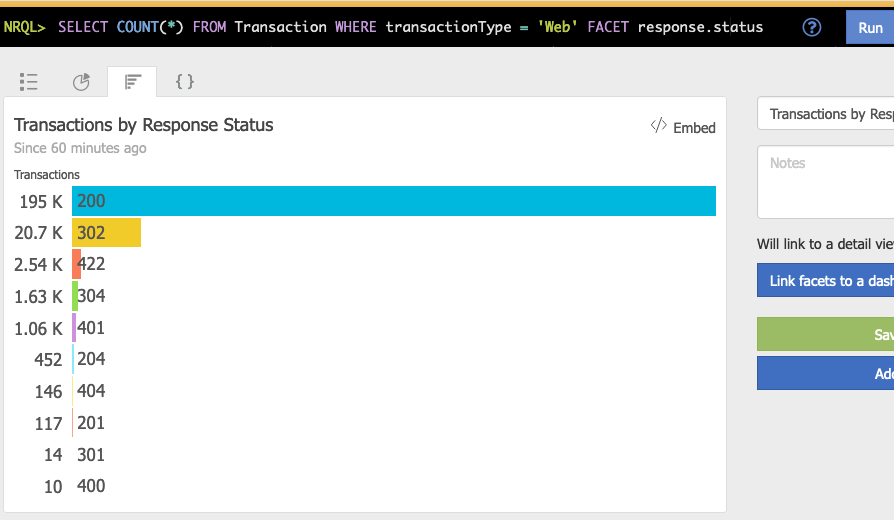
This dashboard could be defined in YAML as
dashboards: sample-dashboard: title: Sample Dashboard widgets: - widget: query: title: Transactions by Response Status nrql: SELECT COUNT(*) FROM Transaction WHERE transactionType = 'Web' FACET response.status visualization: facet_bar_chart row: 1 column: 1 width: 3 height: 2
If we wanted to add another widget to this dashboard, we could simply extend the definition to include a second widget
dashboards: sample-dashboard: title: Sample Dashboard widgets: - widget: query: title: Transactions by Response Status nrql: SELECT COUNT(*) FROM Transaction WHERE transactionType = 'Web' FACET response.status visualization: facet_bar_chart row: 1 column: 1 width: 3 height: 2 - widget: query: title: Transaction Errors nrql: SELECT COUNT(*) FROM TransactionError WHERE transactionType = 'Web' COMPARE WITH 1 week ago visualization: billboard_comparison row: 3 column: 1 width: 1 height: 1
Note
New Relic Dashboard Builder identifies dashboards by their title. Running the tool will overwrite the configuration for any existing dashboards that have a title that matches any dashboards defined in the YAML file. If no dashboard exists with a title, then a new dashboard will be created.
Sharing Queries Across Multiple Dashboards
If you have a query that you would like to display on multiple dashboards, then you can define the query in a queries section and refer to that query definition from all dashboards. Queries can be specified once in a queries section and re-used across many dashboards to avoid duplicating the query definition.
queries: transactions-by-response-status-query: title: Transactions by Response Status nrql: SELECT COUNT(*) FROM Transaction WHERE transactionType = 'Web' FACET response.status visualization: facet_bar_chart dashboards: sample-dashboard-1: title: Sample Dashboard 1 widgets: - widget: query: transactions-by-response-status-query row: 1 column: 1 width: 3 height: 2 sample-dashboard-2: title: Sample Dashboard 2 widgets: - widget: query: transactions-by-response-status-query row: 1 column: 1 width: 1 height: 1
Sharing Query Components
Oftentimes components of queries are duplicated across multiple queries and multiple dashboards. This can make maintaining dashboards through the New Relic API cumbersome because of all the duplication. New Relic Dashboard builder allows you to define query components once, combining and reusing the components to create queries with minimal duplication.
New Relic Dashboard Builder supports three types of query components that can be used to form complete NRQL queries.
- Conditions - Specify the conditions used in the
WHEREclauses of NRQL queries (e.g.WHERE response.status = 200) - Output Selections - Specify the fields and aggregations selected from NRQL queries in the
SELECTclause (e.g.SELECT COUNT(*)orSELECT response.status) - Displays - Specify how the data from NRQL queries are displayed by specifying any
SINCE,UNTIL,WITH TIMEZONE,COMPARE WITH, orTIMESERIESclauses
Conditions
Conditions are specified in a conditions section of the YAML definition file using raw NRQL snippets.
conditions: service-a-rabbit-queues-condition: displayName IN ('/service-a-queue-1', '/service-a-queue-2') service-b-rabbit-queues-condition: displayName IN ('/service-b-queue-1', '/service-b-queue-2')
Conditions can also be combined using the and and or combinators to create other conditions
conditions: service-b-production-rabbit-queues-condition: and: - condition: service-b-rabbit-queues-condition - label.env = 'production service-a-production-rabbit-queues-condition: and: - condition: service-a-rabbit-queues-condition - label.env = 'production' all-rabbit-queues-condition: or: - condition: service-a-production-rabbit-queues-condition - condition: service-b-production-rabbit-queues-condition
Output Selections
Output selections are specified in the output-selections section of the YAML definition file. Output selections consist of raw NRQL snippets.
output-selections: total-consumers-output: max(queue.consumers) total-message-publish-rate-output: max(queue.messagesPublishedPerSecond)
Displays
Displays are specified in the displays section of the YAML definition file. Displays consist of an optional raw NRQL snippet and a visualization type.
displays: timeseries-by-name-display: nrql: TIMESERIES FACET displayName visualization: faceted_line_chart current-value-by-name-display: nrql: FACET displayName visualization: facet_table
Combining Components into Queries
Altogether, conditions, output selections, and displays can be combined to create queries which can be used in dashboards.
conditions: service-a-rabbit-queues-condition: displayName IN ('/service-a-queue-1', '/service-a-queue-2') service-a-production-rabbit-queues-condition: and: - condition: service-a-rabbit-queues-condition - label.env = 'production' service-b-rabbit-queues-condition: displayName IN ('/service-b-queue-1', '/service-b-queue-2') service-b-production-rabbit-queues-condition: and: - condition: service-b-rabbit-queues-condition - label.env = 'production' all-rabbit-queues-condition: or: - condition: service-a-production-rabbit-queues-condition - condition: service-b-production-rabbit-queues-condition output-selections: total-consumers-output: max(queue.consumers) total-message-publish-rate-output: max(queue.messagesPublishedPerSecond) displays: timeseries-by-name-display: nrql: TIMESERIES FACET displayName visualization: faceted_line_chart current-value-by-name-display: nrql: FACET displayName visualization: facet_table queries: rabbit-queue-consumers-query: title: RabbitMQ Queue Consumers event: RabbitmqQueueSample condition: all-rabbit-queues-condition output: total-consumers-output display: current-value-by-name-display rabbit-queue-publish-rate-query: title: RabbitMQ Message Publish Rate event: RabbitmqQueueSample condition: all-rabbit-queues-condition output: total-message-publish-rate-output display: timeseries-by-name-display service-a-rabbit-queue-consumers-query: title: RabbitMQ Queue Consumers event: RabbitmqQueueSample condition: service-a-production-rabbit-queues-condition output: total-consumers-output display: current-value-by-name-display service-a-rabbit-queue-publish-rate-query: title: RabbitMQ Message Publish Rate event: RabbitmqQueueSample condition: service-a-production-rabbit-queues-condition output: total-message-publish-rate-output display: timeseries-by-name-display dashboards: all-services-rabbit-mq-dashboard: title: Sample Dashboard widgets: - widget: query: rabbit-queue-publish-rate-query row: 1 column: 1 width: 3 height: 1 - widget: query: rabbit-queue-consumers-query row: 2 column: 1 width: 1 height: 1 service-a-rabbit-mq-dashboard: title: Sample Dashboard 2 widgets: - widget: query: service-a-rabbit-queue-publish-rate-query row: 1 column: 1 width: 3 height: 1 - widget: query: service-a-rabbit-queue-consumers-query row: 2 column: 1 width: 1 height: 1